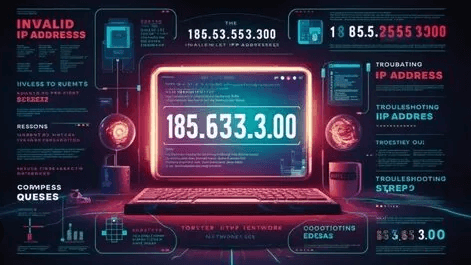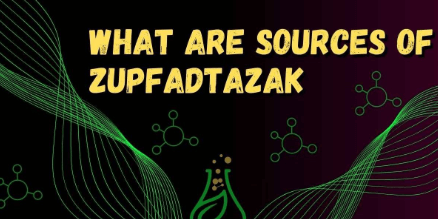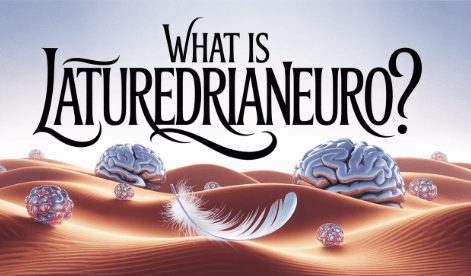The world of IP addresses can be complex, and sometimes, certain IP addresses raise more questions than they answer. One such address is 264.68.111.161. At first glance, it seems like a regular IPv4 address. However, upon closer inspection, you’ll realize that it’s not valid. In this article, we’ll explore why 264.68.111.161 is considered an invalid IP address, what it means for you, and how to understand the structure of valid IP addresses. Whether you’re a tech enthusiast, a novice, or someone simply curious, this guide will walk you through the key details.
What Is an IP Address?
Before diving into the specifics of 264.68.111.161, it’s essential to understand what an IP address is. An Internet Protocol (IP) address is a unique identifier assigned to every device connected to the internet. It functions like a postal address but for the digital world, ensuring that data reaches the right destination.
IP addresses come in two main versions:
- IPv4 (Internet Protocol version 4)
- IPv6 (Internet Protocol version 6)
Most of the time, when people refer to an IP address, they’re talking about IPv4. IPv4 addresses are composed of four sets of numbers, each ranging from 0 to 255, separated by periods. An example of a valid IPv4 address is 192.168.1.1.
Understanding IPv4 Addressing
IPv4 addresses consist of 32 bits, which are broken into four octets (groups of 8 bits). Each octet is represented by a decimal number between 0 and 255. This means that the valid range for an IPv4 address is from 0.0.0.0 to 255.255.255.255.
The Structure of a Valid IPv4 Address
A valid IPv4 address looks like this:
- A.B.C.D
- Where A, B, C, and D represent integers between 0 and 255.
For instance, 192.168.1.1 is a valid address. However, the IP address 264.68.111.161 is not valid because one of its octets exceeds the permissible limit of 255.
Why Is 264.68.111.161 Invalid?
Now, let’s focus on 264.68.111.161 and understand why it is considered an invalid IP address. As mentioned earlier, each segment (octet) in an IPv4 address must be a number between 0 and 255. The first part of 264.68.111.161 is 264, which is outside of this range. 264 exceeds the upper limit of 255, making the entire address invalid.
Breakdown of 264.68.111.161:
- 264: This is the first octet, but 264 is outside the allowed range of 0-255.
- 68: This is valid, as it falls within the acceptable range.
- 111: This is also valid.
- 161: This is valid as well.
Even though the other octets are within the range, the 264 in the first octet renders the address as a whole invalid.
What Happens If You Use an Invalid IP Address?
If you attempt to use an invalid IP address like 264.68.111.161, there are a few outcomes you should be aware of:
- Network Connection Failure: Devices or applications that rely on the IP address will fail to connect, as the address cannot be recognized as valid.
- Routing Issues: The internet’s routing infrastructure will not route data to or from this address, as it’s not a valid destination.
- Miscommunication: An invalid IP address can cause communication errors between devices, applications, and services on the internet.
Common Errors
- “Network Unreachable”: This error may appear when a device tries to connect using an invalid IP.
- “Invalid IP Address Format”: You might encounter this error in configuration tools when attempting to set an invalid IP.
Valid IP Address Ranges to Know
To avoid using invalid IP addresses like 264.68.111.161, it’s essential to understand the valid IP address ranges in IPv4. Here’s a quick look at the key ranges:
- 0.0.0.0 to 255.255.255.255: This is the total range for IPv4 addresses. However, certain ranges within this space are reserved for specific uses:
- Private IP Addresses: These are used within local networks and are not routable on the public internet:
- 10.0.0.0 to 10.255.255.255
- 172.16.0.0 to 172.31.255.255
- 192.168.0.0 to 192.168.255.255
- Loopback Addresses: 127.0.0.0 to 127.255.255.255 is reserved for local communication within the device.
- Multicast Addresses: 224.0.0.0 to 239.255.255.255 are reserved for multicast groups.
- Link-Local Addresses: 169.254.0.0 to 169.254.255.255 are used for automatic addressing when DHCP is unavailable.
- Private IP Addresses: These are used within local networks and are not routable on the public internet:
By sticking to valid address ranges, you ensure that your network configurations work seamlessly.
How to Correctly Configure an IP Address
If you’re trying to configure or assign an IP address and have encountered errors, follow these steps to ensure you use a valid address:
Step 1: Verify the Address Range
Make sure each octet in the IP address is between 0 and 255.
Step 2: Consider Network Type
Decide if the device will be used on a local network (in which case you can use private IP addresses) or on the public internet. For public use, choose an address outside the private IP ranges.
Step 3: Static vs. Dynamic IP
If your device uses a static IP, ensure the address you assign is not already in use by another device in your network. Alternatively, dynamic IP addresses can be automatically assigned by a DHCP server, which avoids manual configuration errors.
Step 4: Test the Configuration
After configuring the IP address, test the connection to make sure everything works. You can do this by pinging the address or trying to access a network resource.
Conclusion: Understanding IP Address Validity
In summary, 264.68.111.161 is an invalid IP address because the first octet (264) exceeds the permissible range of 0-255. While it may appear to be a valid IPv4 address at first glance, it fails the fundamental rule for IP address formation. By understanding the structure of IP addresses and the limits for each octet, you can avoid errors like this and ensure that your network configurations are correct.
Whether you are configuring a home network, troubleshooting connection issues, or learning about networking fundamentals, always double-check your IP address to ensure it adheres to the proper format and ranges.
Read Also: How Augmented Reality is Revolutionizing Retail and E-Commerce
FAQs
1. Why is 264.68.111.161 not a valid IP address?
The address is invalid because the first octet (264) exceeds the maximum allowed value of 255 in an IPv4 address.
2. What are the valid ranges for an IPv4 address?
Valid IPv4 addresses range from 0.0.0.0 to 255.255.255.255, but specific subranges are reserved for private, multicast, and loopback addresses.
3. How can I check if an IP address is valid?
You can check if an IP address is valid by ensuring that each octet is a number between 0 and 255.
4. What happens if I use an invalid IP address?
Using an invalid IP address will cause network connection errors, routing failures, and communication issues between devices.
5. What should I do if my IP address is invalid?
To fix an invalid IP address, ensure that all octets fall within the 0-255 range and that the address doesn’t overlap with other devices on your network.